Domain Monitors help you stay informed about the status and expiration of your domain names and SSL certificates. They automatically check your domain and SSL validity so you never miss a renewal deadline to prevent unexpected downtime or certificate errors.
Step 1: Navigate to Domain Monitors #
From the left sidebar, open Domain Monitors. This page lists all domains currently being tracked along with their expiration dates and SSL status.
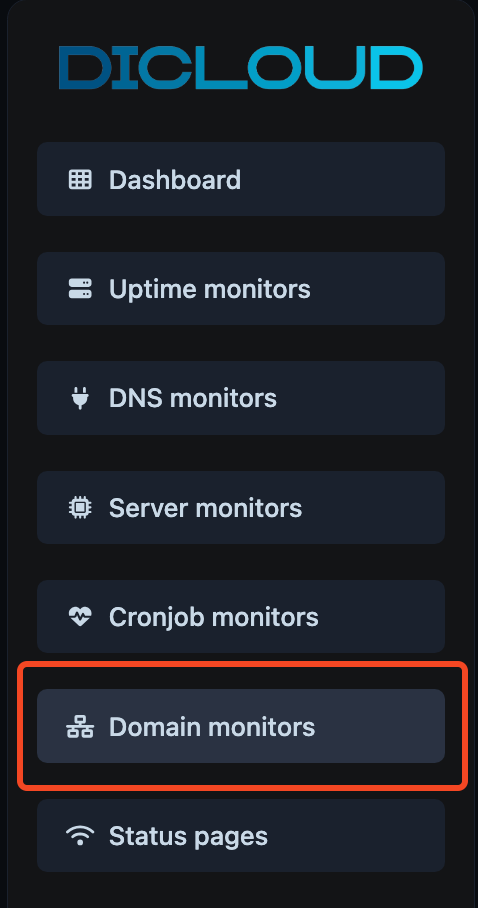
To create a new one, click Create Domain Name in the top-right corner.
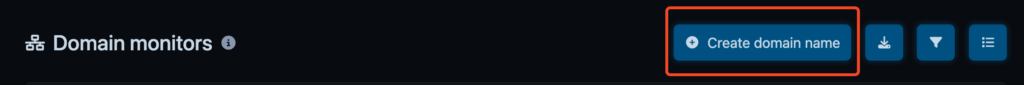
Step 2: Create a New Domain Monitor #
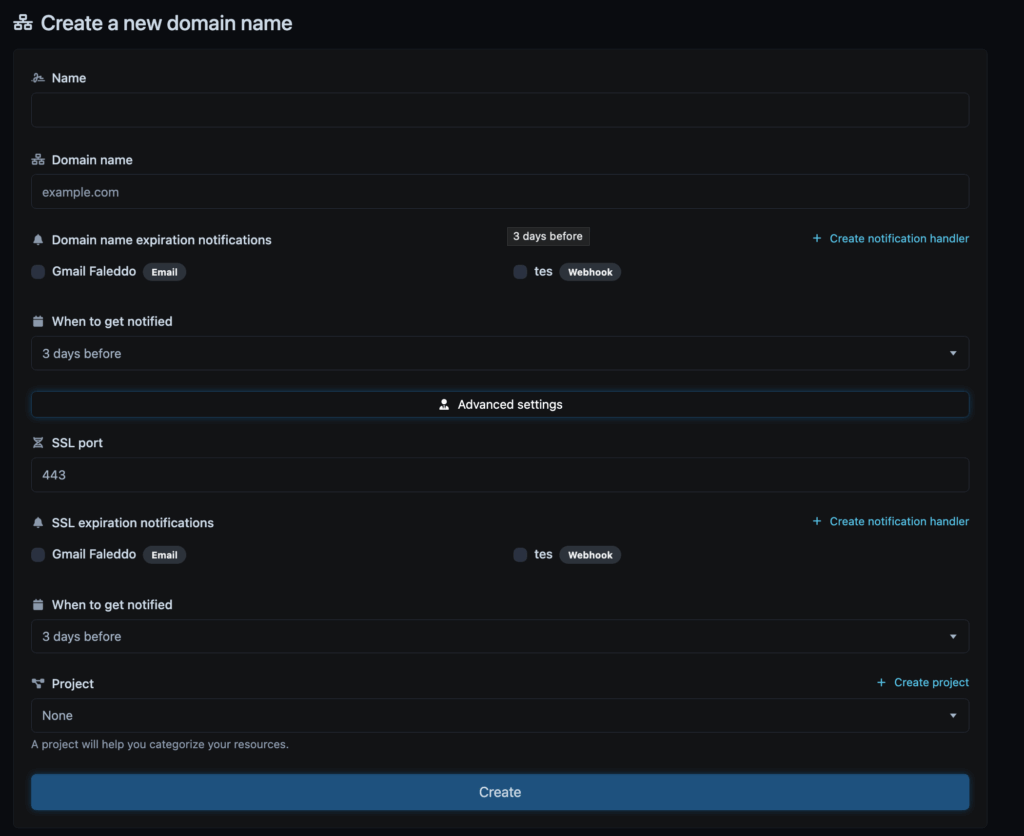
After clicking Create Domain Name, fill out the form with the following details:
- Name: Enter a descriptive name for your monitor (e.g., Main Website Domain or Client Project Domain).
- Domain Name: Type the full domain you want to track (for example,
example.com). - Domain Name Expiration Notifications: Choose how you want to be alerted before the domain expires.
- You can use Email or Webhook notifications.
- To add a new notification channel, click Create notification handler.
- When to Get Notified: Select when you’d like to receive reminders (e.g., 3 days before expiration).
- Advanced Settings (optional): Configure additional options such as SSL ports to be monitored and SSL expiration notification.
- SSL Port: Define the port used to check SSL validity (default is 443).
- SSL Expiration Notifications: Choose how you want to be alerted before your SSL certificate expires.
- You can use the same Email or Webhook options.
- To add a new alert channel, click Create notification handler.
- When to Get Notified: Choose how many days before the SSL certificate expires you want to receive an alert (default: 3 days before).
- Project (optional): Assign the domain monitor to a project to help organize multiple domains under one category.
Step 3: Save and Monitor #
Once you’ve completed the setup, click Create.
SweetUptime will start monitoring your domain and SSL certificate immediately. You’ll receive automatic alerts based on your chosen notification preferences.

